实现目的
在博客 Feed 订阅源页面中,输出指定文章(如:说说/时光机等)下的评论 Feed 内容,让小伙伴在订阅博客 Feed 时,既能读取博主的文章,也能看到博主的(说说/时光机等)心情动态。
转载来源
感谢老哥:Lopwon,相关文章:给博客 Feed 添加指定文章评论 Feed
注意:此文档源于作者在博客改造中的一些经验总结,转载还请署名。
工作原理
Typecho 有博客 Feed 显示博客最新 10 篇文章,另外,还有文章 Feed 展示文章内容和该文章下的评论信息,而部分博客的(说说/时光机)功能,刚好是使用文章下的评论作为心情动态的提交发布。本文档即是把指定文章下的评论信息,整合到博客 Feed 页面中。
修改方法
敬告:此文档操作涉及程序核心文件的修改,作者不对你在使用中产生的任何问题造成的不良后果,承担责任。
打开文件 var/Widget/Archive.php 搜索找到第 1477 行,将 else {...} 里的代码全部替换为以下代码(留意注释,以及按需修改):
♾️ php 代码:/**
* 文章
*/
$this->feed->setTitle($this->options->title . ($this->archiveTitle ? ' - ' . $this->archiveTitle : null));
$postArr = [];
while ($this->next()) {
$suffix = self::pluginHandle()->trigger($plugged)->feedItem($this->feedType, $this);
if (!$plugged) {
$suffix = null;
}
$feedUrl = '';
if (Feed::RSS2 == $this->feedType) {
$feedUrl = $this->feedUrl;
} elseif (Feed::RSS1 == $this->feedType) {
$feedUrl = $this->feedRssUrl;
} elseif (Feed::ATOM1 == $this->feedType) {
$feedUrl = $this->feedAtomUrl;
}
$postArr[] = [
'title' => $this->title,
'content' => $this->options->feedFullText ? $this->content
: (false !== strpos($this->text, '<!--more-->') ? $this->excerpt .
"<p class=\"more\"><a href=\"{$this->permalink}\" title=\"{$this->title}\">[...]</a></p>"
: $this->content),
'date' => $this->created,
'link' => $this->permalink,
'author' => $this->author,
'excerpt' => $this->___description(),
'comments' => $this->commentsNum,
'commentsFeedUrl' => $feedUrl,
'suffix' => $suffix
];
}
$postItemArr = [];
foreach ($postArr as $postItem) {
$postItemArr[] = $postItem;
}
/**
* 评论
*/
$comments = Recent::alloc('pageSize=5&parentId=2'); // pageSize=5 为输出评论的数量;parentId=2 为指定文章的 cid
$commentArr = [];
while ($comments->next()) {
$suffix = self::pluginHandle()->trigger($plugged)->commentFeedItem($this->feedType, $comments);
if (!$plugged) {
$suffix = null;
}
$commentArr[] = [
'title' => 'title' => strlen(strip_tags($comments->content)) > 0 ? strip_tags($comments->content) : '图片说说,点击查看',// 如果评论(说说)中只有图片或表情图标,没有文字时,输出自定义提示内容
'content' => $comments->content,
'date' => $comments->created,
'link' => $comments->permalink,
'author' => (object)[
'screenName' => $comments->author,
'url' => $comments->url,
'mail' => $comments->mail
],
'excerpt' => strlen(strip_tags($comments->content)) > 0 ? strip_tags($comments->content) : '图片说说',
'suffix' => $suffix
];
}
$commentItemArr = [];
foreach ($commentArr as $commentItem) {
$commentItemArr[] = $commentItem;
}
/**
* 合并排序
*/
$moodArr = array_merge($postItemArr, $commentItemArr);
usort($moodArr, function($a, $b) {
return $b['date'] - $a['date'];
});
foreach ($moodArr as $mood) {
$this->feed->addItem($mood);
}注意:请将以上代码中,有注释行的参数修改为自己需要的,作用是:将指定页面、指定数量的评论输出到博客 Feed 中,该数量不受博客 Feed 默认的 10 篇影响,也就是博客 Feed 输出的数量将变更为(10 + 评论数量),如果需要修改博客 Feed 默认的 10 篇数量,请修改第 276 行的 pageSize=10 数量。
至此,访问博客 Feed 地址后,就能看到输出的指定文章下的评论信息了,并且,文章和评论(说说)按照发布时间混合排序。
效果展示
展示页面:友链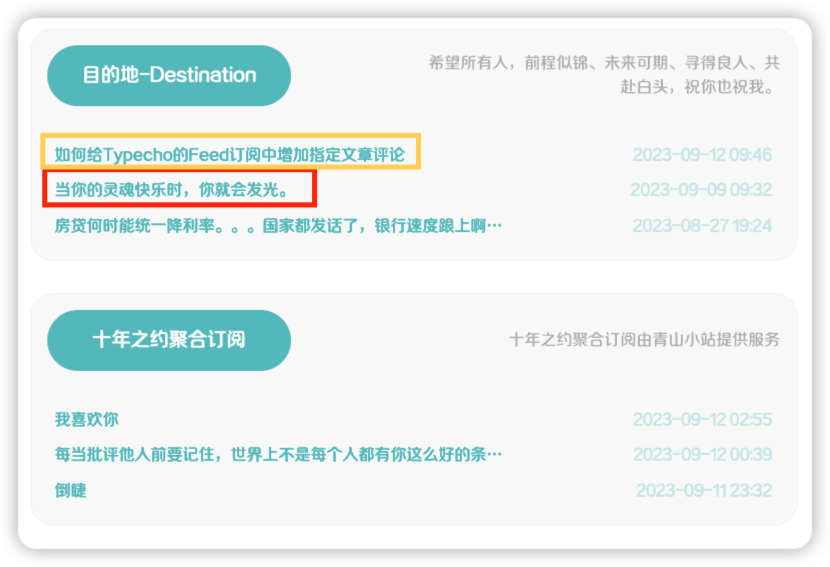
 Chrison
Chrison
大流量卡
http://53go.cn
专注于移动/联通/电信推出的大流量多语音活动长短期套餐手机卡的相关知识的介绍普及
👍
💖
💯
💦
😄
🪙
好友
TeacherDu👍
💖
💯
💦
😄
🪙
博主
Chrison @TeacherDu👍
💖
💯
💦
😄
🪙
大流量卡
http://53go.cn
专注于移动/联通/电信推出的大流量多语音活动长短期套餐手机卡的相关知识的介绍普及
👍
💖
💯
💦
😄
🪙
👍
💖
💯
💦
😄
🪙
博主
Chrison @龙鲲👍
💖
💯
💦
😄
🪙