代码非常简单;
保存为.php文件,然后浏览器访问该文件,并在地址后面拼接?text=你要问的问题即可
例如:https://blog.chrison.cn/chatgpt.php?text=写一份女士的自我介绍

♾️ php 代码:<?php
/*
Chrison Leon - https://blog.chrison.cn
*/
$openai_api_key = 'sk-'; //这里填写你申请的key
$number_of_interactions_to_remember = 10;
$forget = isset($_GET['forget']) ? $_GET['forget'] : null;
$text = isset($_GET['text']) ? $_GET['text'] : null;
if($forget){
$_SESSION['conversations'] = null;
}
if($text){
if (!isset($_SESSION['conversations'])) {
$_SESSION['conversations'] = array();
}
if (count($_SESSION['conversations']) >= $number_of_interactions_to_remember) {
array_shift($_SESSION['conversations']);
}
$data = array(
'model' => 'gpt-3.5-turbo',
'messages' => array(
array(
'role' => 'system',
'content' => 'You are a helpful assistant called Frank that gives short, friendly reponses.'
)
)
);
foreach ($_SESSION['conversations'] as $conversation) {
foreach ($conversation as $message) {
array_push($data['messages'], array(
'role' => $message['role'],
'content' => $message['content']
));
}
}
array_push($data['messages'], array(
'role' => 'user',
'content' => $text
));
$curl = curl_init();
curl_setopt_array($curl, array(
CURLOPT_URL => 'https://api.openai.com/v1/chat/completions',
CURLOPT_RETURNTRANSFER => true,
CURLOPT_ENCODING => '',
CURLOPT_MAXREDIRS => 10,
CURLOPT_TIMEOUT => 0,
CURLOPT_FOLLOWLOCATION => true,
CURLOPT_HTTP_VERSION => CURL_HTTP_VERSION_1_1,
CURLOPT_CUSTOMREQUEST => 'POST',
CURLOPT_POSTFIELDS => json_encode($data),
CURLOPT_HTTPHEADER => array(
'Authorization: Bearer ' . $openai_api_key,
'Content-Type: application/json'
),
));
$response = curl_exec($curl);
$response = json_decode($response, true);
curl_close($curl);
$content = $response['choices'][0]['message']['content'];
$new_conversation = array(
array(
'role' => 'user',
'content' => $text
),
array(
'role' => 'assistant',
'content' => $content
)
);
array_push($_SESSION['conversations'], $new_conversation);
echo $content;
}
?>
 Chrison
Chrison 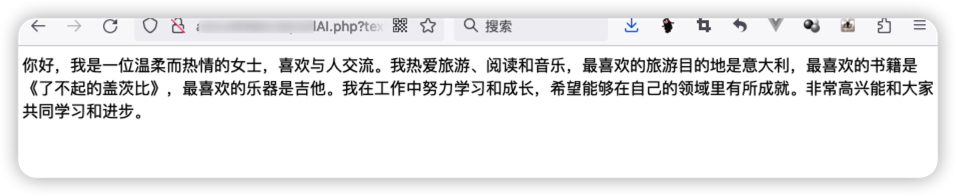
👍
💖
💯
💦
😄
🪙
博主
Chrison @mango需要的话,可以看看API文档。将之前的对话保留,并和新问题一起提交。
role使用assistant即可。
可以参考https://blog.csdn.net/Xcodd/article/details/129321501
👍
💖
💯
💦
😄
🪙
好友
Teacher Du👍
💖
💯
💦
😄
🪙
👍
💖
💯
💦
😄
🪙
博主
Chrison @Teacher Du👍
💖
💯
💦
😄
🪙